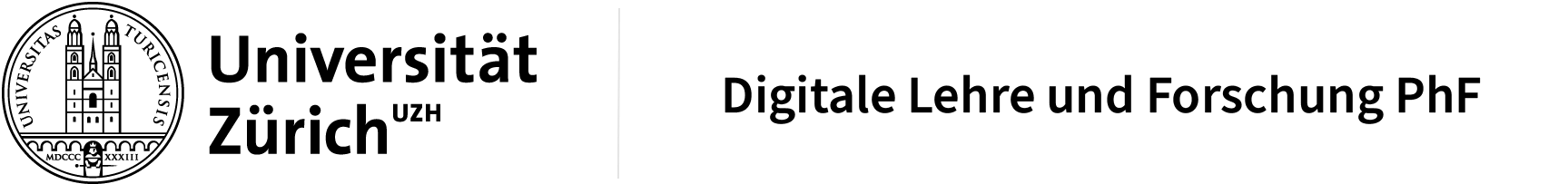Veränderung der Publikationsformen durch E-Books, Online-Zeitschriften und Open Access, Intensivierung und Globalisierung der Kommunikation durch Social Media-Instrumente, Zunahme kollaborativer Arbeitsformen durch die Technologien des Web 2.0 wie Blogs und Wikis, Zunahme der Interaktivität durch E-Learning – die diskutierten und manifesten Auswirkungen der Internet-Technologie und des World Wide Web auf die akademische Welt in Forschung und Lehre sind so vielfältig und wie herausfordernd. Teach-In revisited: „Camps“ als neue Formen wissenschaftlicher Tagungen weiterlesen
Schlagwort: Microblogging
Wenn Studierende und Lehrende “zwitschern” – Einsatz von Microblogging in Lehre und Forschung
Twitter hat sich als beliebtester Microblogging-Dienst für das Versenden von Kurznachrichten über das Internet etabliert. Millionen BenutzerInnen verschicken täglich unzählige „Tweets“ und kommunizieren über Twitter mit der Welt.
Wie funktioniert Microblogging? Und wie kann es in der Lehre eingesetzt werden? Diesen Fragen sind wir in der letzten Woche am Montag, 3.10.2011, nachgegangen. Die TeilnehmerInnen unseres Workshops lernten Twitter kennen und erfuhren wie der Microblogging-Dienst funktioniert. Wir besprachen didaktische Einsatzszenarien für Forschung und Lehre.
PowerPoint Präsentation (pdf) Wenn Studierende und Lehrende “zwitschern” – Einsatz von Microblogging in Lehre und Forschung
Kurzanleitung für Dozierende Twitter in der Lehre
Weiterführende Links
How to use Twitter for Social Learning (C4LPT)
Microblogging – SOWEBEDU Blog
Microblogging – SOWEBEDU Wiki
The Best Of Twitter “The best resources of using twitter in education” (Scoop.it!)
eduhub Webinar – Social Media in Education
Donnerstag, 29. September 2011, 11:00-12:00 Uhr
This webinar focuses on the usage of Social Software and Web2.0 for teaching and learning. The webinar gives an overview on available web-tools and services that are useful for teaching and learning. The broad range of social media applications enables new forms of online interaction. They are suited to work together, to support creating content, and to share it in your community. In order to transfer these opportunities to education we will identify applicaton scenarios, good practices, and discuss opportunities and limitations of the tools and services for their effective use.
Presenter: Marion R. Gruber (UZH)
Moderator: Nathalie Roth (SWITCH)
How to use Twitter for Social Learning (C4LPT)
The Centre for Learning & Performance Technologies (C4LPT) created a good overview how to use Twitter for social learning. Thanks to Jane Hart for the collected information and the educational scenarios!
Getting Started
Getting started with Twitter
Accessing and using Twitter
The Basics
Building Community on Twitter
Communicating with others on Twitter
Sharing links and resources on Twitter
Keeping up to date on Twitter
Problem solving on Twitter
Serendipitous learning on Twitter
Presentations and Events
Using the Twitter backchannel at an event
Incorporating the Twitter backchannel in a presentation
Live presentation streaming on Twitter
Classes, Training & Learning
Using Twitter in lectures, classes & workshops
Feedback and quizzes
Micro-learning with Twitter
Synchronous learning with live Twitter chats
Other activities
Collaborative writing on Twitter
Games on Twitter
Scavenger hunts on Twitter
Twitter Book Clubs
Managing multiple accounts & networks
Scheduling tweets and managing accounts
Twitter application list
Twitter apps
Reading List
200+ articles about Twitter for Learning
Resource: [C4LPT]
Vortrag – Social Web im Studium
Am Dienstag, den 31. Mai, hielten Stefan Keller und ich einen Vortrag zu Social Web im Studium am Deutschen Seminar der Universität Zürich im Seminar „Internetkommunikation“ von Prof. Dr. Christa Dürscheid.
Die Präsentation findet sich hier:
Die Studierenden waren sehr interessiert. Die Diskussionen waren sehr spannend.
Social Web in Lehre und Forschung – Jahresschwerpunkt für 2011
Die unten verlinkte Präsentation wurde mit dem Social-Web-Werkzeug Prezi erstellt und zeigt den zweiten Jahresschwerpunkt der ELK. Diese Präsentation wird bei der MELK-Retraite vorgeführt und ist ein Beispiel dafür, wie das Web2.0 für Präsentationszwecke an der Universität eingesetzt werden kann.
My top 10 tools and services for teaching and learning
My top 10 social web tools and services are:
- Blogger (Blogging)
- Wikispaces (Collaborative Writing)
- Twitter (Microblogging)
- Delicious (Social Bookmarking)
- GoogleDocs (Collaborative Writing)
- WordPress (Blogging)
- Mindmeister (Collaborative Idea Development)
- Facebook (Social Networking)
- Dropbox (File Sharing)
- Flickr (File Sharing)
Find more about Social Web in Education at the SOWEBEDU-Wiki.
You are welcome to join the community!
If you want to Share your top 10 tools to help build the top 100 tools for learining 2011 go to C4LPT. Here you find the emerging Top 100 tools for learning 2011 list.
10 social media tools for learning
I found an interesting blogpost at the eLearning coach weblog about ten social media tools for learning. Each tool –mentioned below– fulfills one of the following criteria (alphabetical listing)
- encourages collaboration;
- enables user-generated content or input;
- provides a way to share;
- and facilitates informal or formal learning.
10 Social Media Tools for Learning
- Audacity (free downloadable software for creating podcasts)
- Dimdim (interactive webinars and live presetnations)
- Edublogs Campus (blog service)
- Elgg (social networking engine and publishing platform)
- Google Collaboration Tools (collaborative resouses and tools)
- Mindmeister (tool for creating mind maps collaboratively)
- TalkShoe (free web-based service to create, join or listen to live interactive presentations)
- VoiceThread (multimedia presentation tool)
- Wikispaces (wiki service)
- Yammer (microblogging service)
10 new useful Twitter tools
Leo Widrich mentioned 10 new Twitter tools that will make your life easier:
- The Archivist (to save and analise tweets),
- Tweriod (to analyse your followers‘ streams, work out when they are online the most and let you know the best time to post your tweets),
- ManageFlitter (Twitter account management),
- Buffer (simpler and hassle-free solution),
- Hashable (to document all the relationships you make on Twitter and other social network),
- Qwerly (a place to put all your Twitter contacts and other social networking profiles in one place),
- TwileShare (upload and share files on Twitter),
- Twoolr (gives you detailed statistics about everything happening around your Twitter account),
- Deck.ly (to send longer posts),
- Proxlet (allows you to mute certain tweets without unfollowing the person altogether).
[Weblog Six Revisions, Useful Information for Web Developers & Designers]
Steve Wheelers Top 10 Anwendungsszenarien zum Einsatz von Twitter in der Lehre
Steve Wheeler ist Associate Professor of learning technology in the Faculty of Education at the University of Plymouth. Auf seinem Blog Learning with ‚e’s hat er einen Beitrag zu Teaching with Twitter veröffentlicht. Darin zählt Wheeler die Top 10 des Einsatzes von Twitter in der Lehre auf. Die sind wie folgt:
- ‘Twit Board’ Notify students of changes to course content, schedules, venues or other important information.
- ‘Summing Up’ Ask students to read an article or chapter and then post their brief summary or précis of the key point(s). A limit of 140 characters demands a lot of academic discipline.
- ‘Twit Links’ Share a hyperlink – a directed task for students – each is required to regularly share one new hyperlink to a useful site they have found.
- ‘Twitter Stalking’ Follow a famous person and document their progress. Better still if this can be linked to an event (During the recent U.S. Presidential elections, many people followed @BarackObama and kept up to date with his speeches, etc).
- ‘Time Tweet’ Choose a famous person from the past and create a twitter account for them – choose an image which represents the historical figure and over a period of time write regular tweets in the role of that character, in a style and using the vocabulary you think they would have used (e.g. William Shakespeare, Julius Caesar).
- ‘Micro Meet’ Hold discussions involving all the subscribing students. As long as everyone is following the whole group, no-one should miss out on the Twitter stream. All students participate because a sequence of contributors is agreed beforehand.
- ‘Micro Write’ Progressive collaborative writing on Twitter. Students agree to take it in turns to contribute to an account or ‘story’ over a period of time.
- ‘Lingua Tweeta’ Good for modern language learning. Send tweets in foreign languages and ask students to respond in the same language or to translate the tweet into their native language.
- ‘Tweming’ Start off a meme – agree on a common hash-tag so that all the created content is automatically captured by Twemes or another aggregator.
- ‘Twitter Pals’ Encourage students to find a Twitter ‘penpal’ and regularly converse with them over a period of time to find out about their culture, hobbies, friends, family etc. Ideal for learning about people from other cultures.
In den Kommentaren von Wheelers Blogpost sind ebenfalls interessante Hinweise und Links zu finden – z. B. zu Teaching hands on ICT and the usage of twitter oder eine Studie zu Technology Assisted Project Supervision.