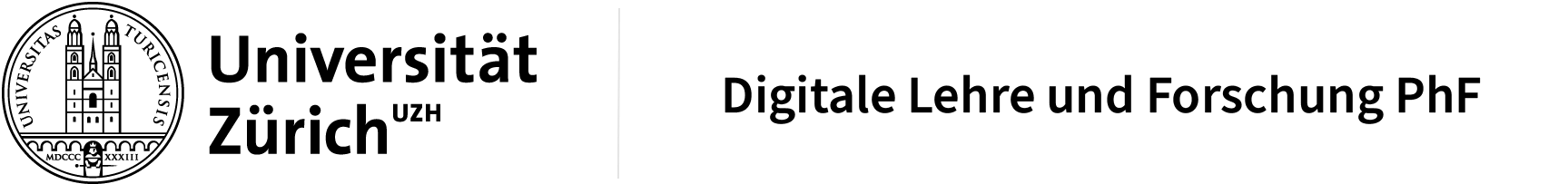What would have been completely unthinkable some time ago will become possible on Wednesday, 18 March: the official use of Office 365 at the University of Zurich.
Until now, Office 365 was only allowed to be used for private purposes, for reasons of data protection. With the approval of the data protection officers of the Canton of Zurich and the UZH, it is now possible to use Office 365 with operational/professional data in compliance with data protection regulations.
- What is Microsoft Office 365?
- Which applications are available?
- How do I get Office 365?
- Can I now save all my data on Office 365?
- Where can I get help with technical problems?
- Where can I get help with application-related questions?
Microsoft Office 365 is a cloud service. This means that the applications always reside on a remote server. It is therefore not necessary to have the programs installed on the computer in order to edit a document, for example. Consequently, you can access the applications and the content that are in the cloud on any computer or mobile phone from wherever you are. This enables mobile and location-independent working on different devices.
In addition to that, the Office bundle, which is part of Office 365, can be installed locally on up to five different devices belonging to a user. These local programs are then automatically updated whenever a new version is available in the cloud.
It is up to users to decide whether they want to install the Office 365 applications (Word, Excel, PowerPoint etc.) or continue to use their existing Office products. For the use of Microsoft Teams (online meetings), an installation of Office 365 is not necessary. Microsoft Teams can also be installed and used as a single application.
Users who work with Microsoft Project/Visio need new Microsoft Project/Visio licenses for when they switch to Office 365 (to be applied for from the responsible IT manager). It is recommended that you do not switch to the Office 365 version until the appropriate licenses are available.
Which applications are available?
Microsoft Office 365 contains the Office bundle – Word, Excel, PowerPoint, Outlook, Publisher, OneNote and Access. Additionally, Office 365 contains the cloud-storage OneDrive, where files can be saved, shared and edited directly in a browser. By default, OneDrive is installed on all Windows 10 devices for synchronizing the files in the cloud and locally stored files.
With the Office applications you already have a complete digital working environment. In addition, Office 365 also offers a team function, where you can exchange information as a group via videoconferencing and chat as well as store and edit shared documents. This means that a meeting or a seminar can easily be held online with Office 365.
Sway, Yammer (for reasons of data protection) and the Exchange server are not available. For e-mail and calendar, IBM/HCL Notes remain the standard at UZH.
How do I get Office 365?
Use the following portal to log in: https://portal.office.com
The first time you log in, you must register via smartphone app or with a phone number for multi-factor authentication. In view of a possible home office use, we recommend registering with a phone number.
The log-in information is composed of your personal e-mail address and your UZH password. The password can be changed in the identity manager: https://www.identity.uzh.ch/itim/ui/Login.jsp
More (German) information is available on the website of Central IT: https://www.zi.uzh.ch/de/support/it-workplace/office365/registration.html
Can I now save all my data on Office 365?
Daten, die unter das Berufsgeheimnis (Art. 321 StGB) oder das Geheimnis in der medizinischen Forschung am Menschen (Art. 321bis StGB) fallen, dürfen nur mit einer zusätzlichen Lizenz für eine «Kunden-Lockbox» in Office 365 gespeichert werden (Lizenz vorgängig beim zuständigen IT-Verantwortlichen zu beantragen). Daten, die aus anderen Gründen hochvertraulich sind, dürfen nicht in Office 365 gespeichert werden. Weiter Informationen finden Sie auf folgenden Lind der Zentralen Informatik:
https://www.zi.uzh.ch/de/support/it-workplace/office365/privacy.html
Where can I get help with technical problems?
Microsoft Office 365 is offered by the UZH as a self-service, meaning that support from Central IT is limited to onboarding (account creation and license allocation).
Support requests can be made via the ServiceDesk: https://www.zi.uzh.ch/de/support.html
Where can I get help with application-related questions?
Microsoft provides a lot of tutorials in a range of languages:
- https://support.office.com/en-us/article/office-365-basics-video-training-396b8d9e-e118-42d0-8a0d-87d1f2f055fb?ui=en-US&rs=en-US&ad=US
- https://docs.microsoft.com/en-us/microsoftteams/get-started-with-teams-quick-start
Additionally, the Digital Teaching and Research team here at DLF is happy to support you in using Office 365.